 Sell tickets and manage registrations
Sell tickets and manage registrations
 View my tickets and registrations
View my tickets and registrations
 Sell more tickets through digital marketing
Sell more tickets through digital marketing
 Add an event calendar to your website
Add an event calendar to your website
 Find events by location and categories
Find events by location and categories
Microsoft SQL Server BI (Business Intelligence) Training course in Eugene, OR | SSRS (SQL Server Reporting Services), SSIS (SQL Server Integration Services), SSAS (SQL Server Analysis Services) development | SQL BI Application development boot
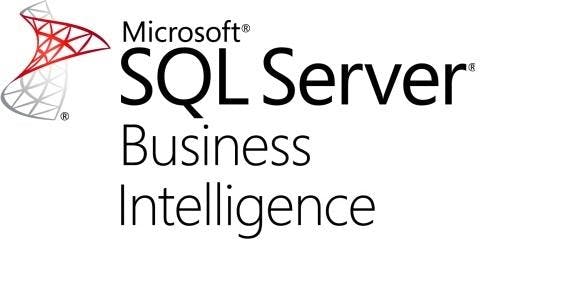
This is Remote LIVE Instructor led Online course delivered via Video Conference using Zoom and GoToMeeting.
Course Schedule
Weekdays Only (April 1 - 24, 2019)
- 4 Weeks | Monday, Tuesday Wednesday every week
- 6:30-8:30pm PST (US Pacific Standard Time) each day
- Dates: April 1,2,3,8,9,10,15,16,17,22,23,24,2019
Please check local date and time for first session
This hands-on course will be focused on teaching SQL BI development with SQL Server 2017 Business Intelligence Suite, including Reporting Services (SSRS), Integration Services (SSIS) and Analysis Services (SSAS).
Course Features
- 24 hours of Practical Hands on Microsoft SQL Server Business Intelligence (SSRS, SSIS, SSAS) Development
- All sessions are recorded and Lifetime access to recordings along with training material, lab exercises, sql scripts used in lab exercises and case studies provided to students
- Real World Use cases and Scenarios
- Trainers are experts in SQL BI and also Microsoft Certified SQL BI instructors
Course Prerequisites
You need a Windows 7 or higher computer
Course Outline
1. SQL Server Development
- SQL Server database Overview
- What is DDL, DML
- Data Types
- What are Constraints (Identity, Unique, Check, NULL, Default)
- Operators
- Aggregates
- Where
- Group by
- Having
- Distinct, Top
- Date functions
- Temp tables
- Table Variables
- Usage of While loop & if conditions
- Case Statement
- Ranking Functions
- Scalar Functions
- Exception handling
- Transactions
- Joins
- Sub Queries
- Views
- CTE
- Cursor
- Stored Procedures
- User Defined Functions (String, Table value: inline Functions and multi value)
- Triggers
2. SQL Server Integration Services (SSIS)
- SSIS Introductions
- Control Flow
- Data Flow
- Precedence constraint & Expressions
- Sequence Container
- Annotation
- Data Flow Components
- Data viewer
- Copy
- OLEDB Source
- OLDB Destination
- Audit
- Character Map
- Conditional Split
- Row sampling
- Percentage sampling
- Multicast
- Data conversion / Type Cast
- Sort
- Merge
- Union all
- Aggregate
- Derived
- RowCount
- BreakPoints
- Merge join
- Flat File Destination
- Excel Destination
- OLEDB Command
- Cache transformation (target is cashed)
- Lookup
- SCD (type 1, type 2)
- Excel Source
- Flat File Source
- Control Flow Components
- Sequence Containers
- For loop
- For each loop
- Variables with default values
- Variables with dynamic values through Expressions
- Dynamic loading of Excel files into SQL target
- FTP Task
- Execute SQL Task – Basic
- Execute SQL task with parameter and with result
- Breakpoints
- Script task
- Bulk Insert Task ( sending FF – SQL)
- Execute package
- Execute process
- ERROR Output in DF
- File system Task
- Send Mail Task
- Logging
- Checkpoints (restart ability)
- Jobs (Scheduling)
- Deployment
- Configurations
3. SQL Server Reporting Services (SSRS)
- Introduction to SSRS
- Architecture of SSRS
- What is Report Server
- What is Report Manager
- Creating reports using BIDS
- What are Data sources
- What are Shared Data sources
- Types of Reports (Table and Matrix)
- FOTTER
- HEADERS AND EXPRESSIONS.
- Parameterized report
- Multi-valued Parameterized Reports
- Page break concept
- Drill Down report
- Report Wizard / Adhock Report /Ad-Hock Report / Wizards
- Cascading report -- Parameter Dependency
- Drill through Report / hyperlink report / jump report / navigation report / go to report/ Action report
- Chart report and its properties & expressions
- Sub report
- List Report with Image
- Rectangle Report
- Indicators
- Gauge
- Deployment
- Report Subscription (Email and Windows File Share) and Scheduling
- Report Manager Operations
- Edit Report
- Move / Delete Report
- Linked Report
- Cashed / Execution Report
- Snap short and History comes under this report
4. SQL Server Analysis Services (SSAS)
- Introduction to SSAS
- Schemas
- Star Schema
- Snowflake Schema
- Data source
- Data source views
- Options in DSV
- Dimension
- Measures
- Cube Creation
- Build
- Deploy
- Process
- How to Brows the CUBE
- Types Of Relationships inside CUBE
- No relationship
Consuming data from relational, multi-dimensional and tabular data sources will be incorporated into report designs. Students will become familiar with report deployment to the Reporting Service Web Portal and learn how to use portal the management tools to configure report caches, snapshots and subscriptions. Instruction and practice in designing report security to ensure protection of enterprise data will be provided.
Students will gain experience with the Report Services Web portal, which enables publishing content other than paginated reports, such as Excel and Power BI. Students will also learn how to include KPIs (Key Performance Indicators) directly from a shared data set.
Students will learn the basics of creating SSIS packages using SQL Server Data Tools to create Extract Transform and Load solutions used to populate data warehouses and marts.
Finally students will learn how to develop an SQL Server Analysis Services (SSAS) multidimensional (cube) model using Multidimensional Expressions (MDX) syntax. Cubes will be customized to include Key Performance Indicators (KPIs), Calculated Members, Named Sets, Navigational Hierarchies, and Perspectives. Also, a brief introduction to the SSAS Tabular module will be provided.

